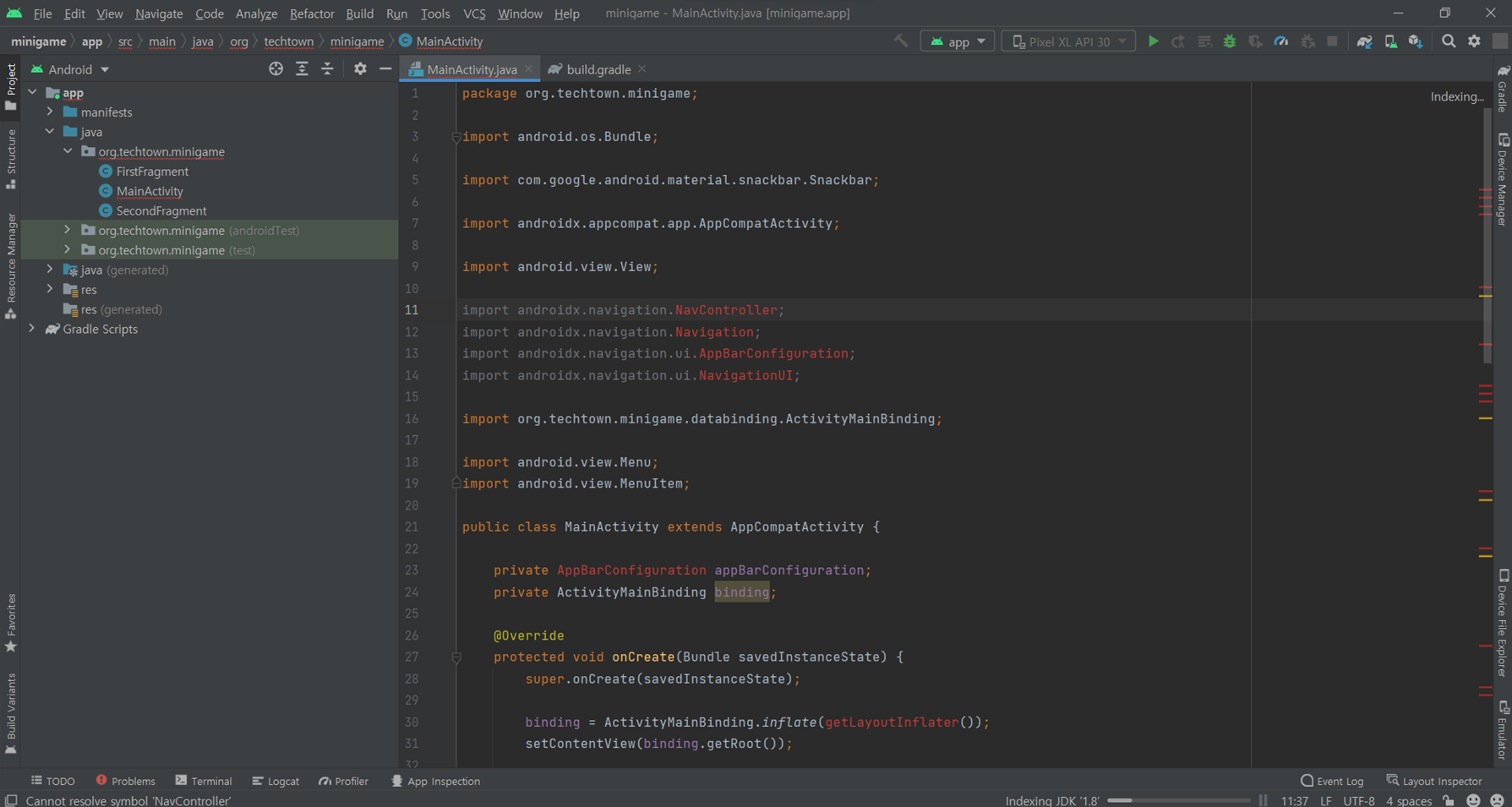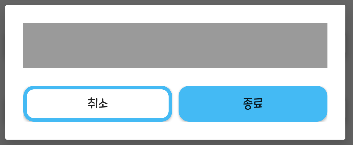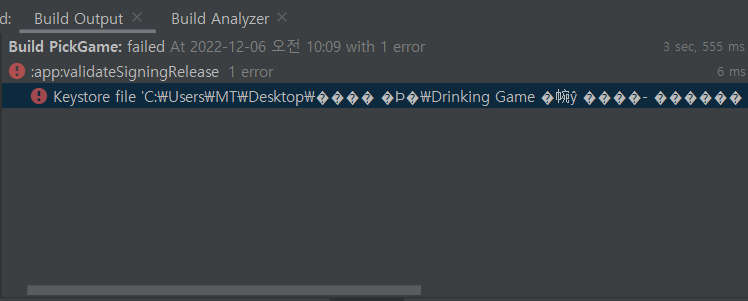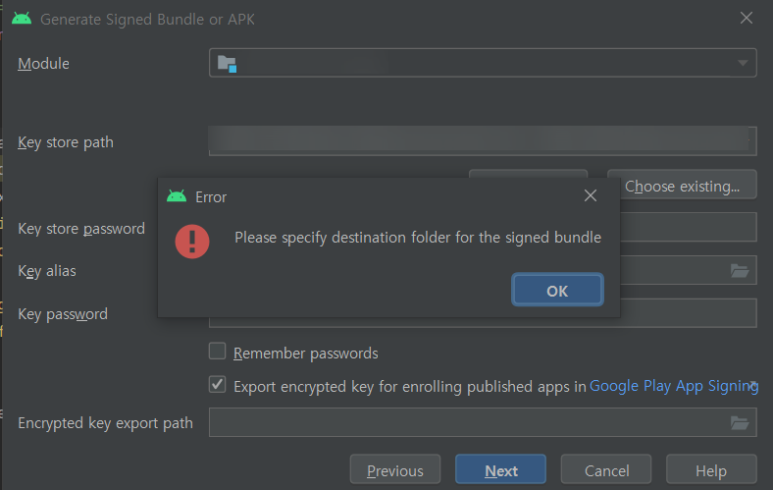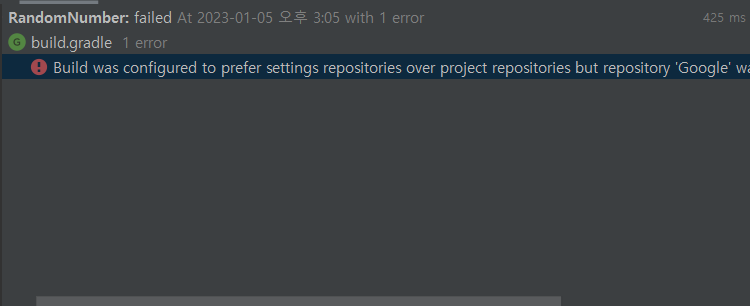FAILURE: Build failed with an exception.* What went wrong:Execution failed for task ':app:mergeExtDexDebug'.> Cannot access output property 'outputDir' of task ':app:mergeExtDexDebug'. Accessing unreadable inputs or outputs is not supported. Declare the task as untracked by using Task.doNotTrackState(). For more information, please refer to https://docs.gradle.org/8.7/userguide/incremental_build..